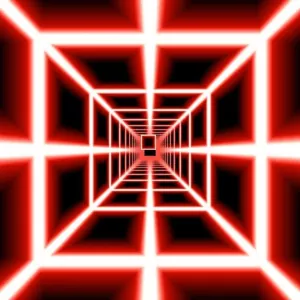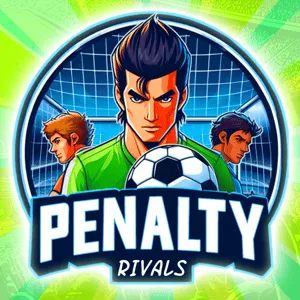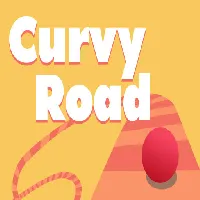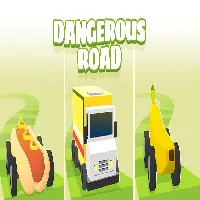Traffic Rider
Played 1119 times.
Immerse yourself in the adrenaline-fueled world of high-speed racing where every second counts and precision is paramount. Feel the thrill of the chase as you navigate through breathtaking landscapes, from sun-soaked coastlines to neon-lit city streets. Customize your dream car with an array of performance upgrades and visual enhancements to leave your rivals in the dust. Master the art of drifting, boost through tight corners, and execute flawless maneuvers to dominate the leaderboards. Challenge your friends in intense multiplayer races or embark on a solo journey to become the ultimate racing legend. Get ready to push the limits and experience the rush of pure speed!
Instructions
Objective:
Race against opponents to reach the finish line first.
How to Play:
1. Select your vehicle from the available options.
2. Choose a track to race on.
3. Use the arrow keys or your controller to steer your vehicle:
- Up Arrow / Forward Button: Accelerate
- Down Arrow / Backward Button: Brake/Reverse
- Left Arrow / Left Button: Turn Left
- Right Arrow / Right Button: Turn Right
4. Press the Boost button (usually Spacebar or a specific controller button) to use a temporary speed increase.
5. Avoid obstacles and other vehicles to maintain your speed.
6. Complete the required number of laps first to win the race.
FAQs:
Q: How do I unlock new vehicles and tracks?
A: New vehicles and tracks can be unlocked by winning races, achieving specific milestones, or purchasing them with in-game currency.
Q: What are the in-game power-ups, and how do I use them?
A: Power-ups are scattered throughout the track. Drive over them to collect. To use a power-up, press the designated power-up button (typically a key on the keyboard or a button on the controller).
Q: Can I play multiplayer with friends?
A: Yes, the game supports both local split-screen multiplayer and online multiplayer modes. Choose the multiplayer option from the main menu to get started.
Q: How do I customize my vehicle?
A: Go to the Garage or Customization menu. From there, you can modify your vehicle's appearance and performance using earned or purchased customization items.
Q: What happens if I crash or go off the track?
A: Crashing or going off the track will slow you down. You may need to steer back onto the track or wait for a brief respawn delay.
Q: How do I improve my racing skills?
A: Practice on different tracks, learn their layouts, and master the use of boosts and power-ups. Watching replays of top players can also provide valuable insights.
Q: Are there any shortcuts on the tracks?
A: Some tracks have hidden shortcuts. Keep an eye out for alternate paths or breakable barriers that may provide a quicker route.
Q: Can I change the difficulty level?
A: Yes, you can adjust the difficulty level in the game settings. Choose from Easy, Medium, Hard, or Expert modes depending on your skill level.
Q: Is there a tutorial for beginners?
A: Yes, a tutorial mode is available in the main menu to help new players learn the basics of the game.
Categories Tags Comments