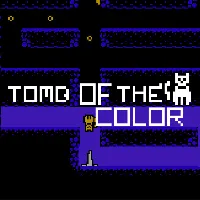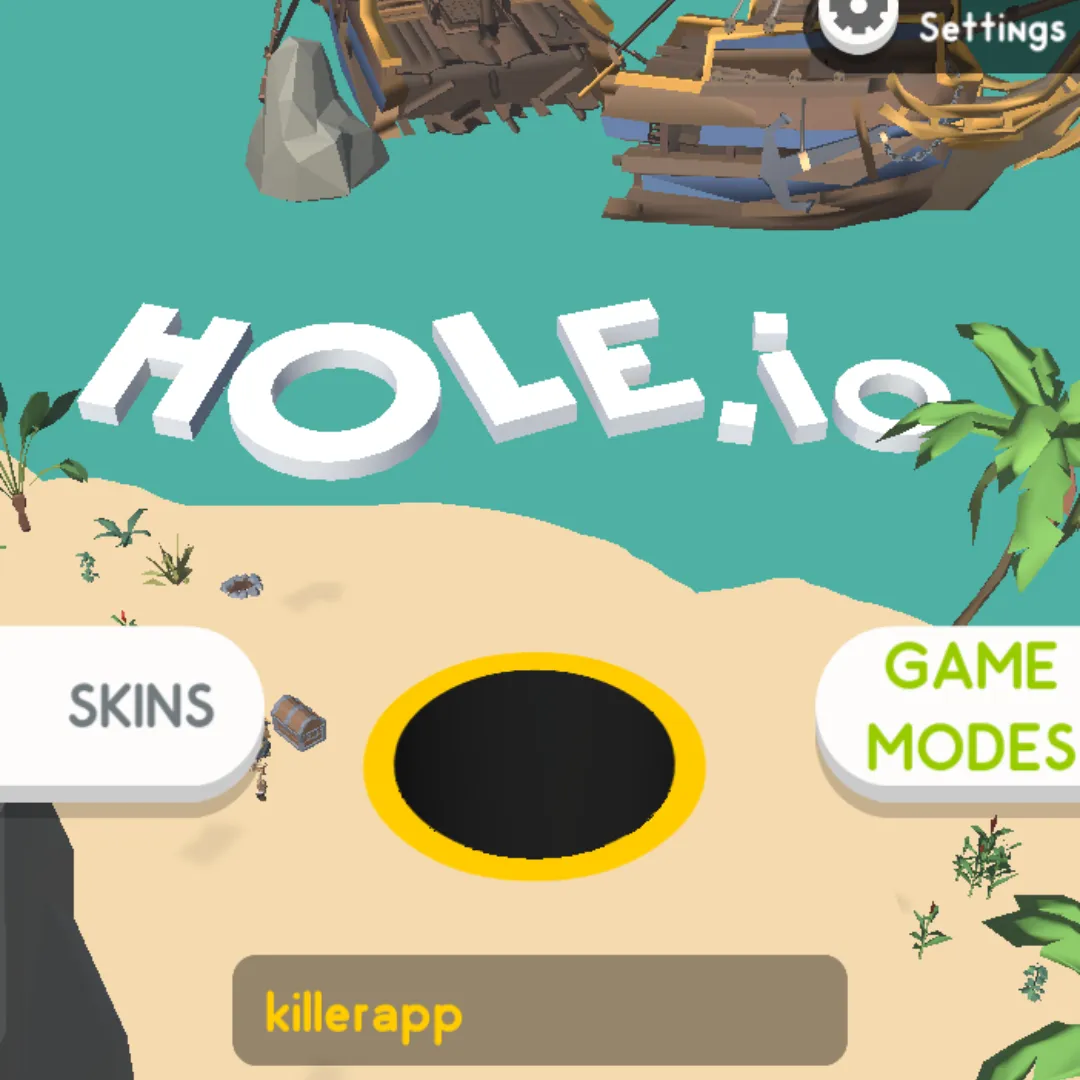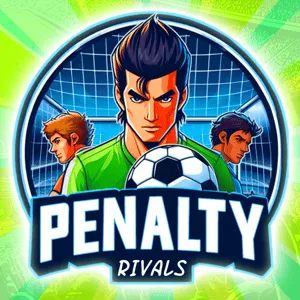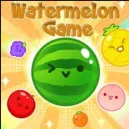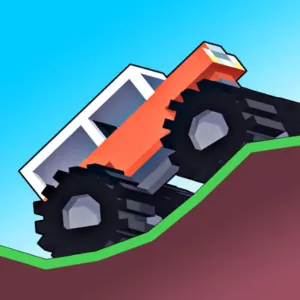Google Solitaire
Played 767 times.
Google Solitaire is an exciting and addictive card game that brings the classic experience of solitaire to your fingertips. Dive into a world of strategic gameplay and timeless fun as you arrange cards in descending order, alternating colors to clear the board. Perfect for both quick breaks and extended sessions, Google Solitaire offers a polished, user-friendly interface with smooth animations and intuitive controls. Challenge yourself with multiple levels of difficulty, track your progress, and aim for the high score. Whether you're a seasoned solitaire pro or new to the game, Google Solitaire provides endless hours of entertainment and mental exercise. Enjoy the crisp visuals and satisfying victories anytime, anywhere!
Instructions
Objective: Move all cards to the Foundation piles, sorted by suit from Ace to King.
Setup:
1. Open Google and search for "Google Solitaire."
2. Click on the game to start.
Game Screen:
- Tableau: Seven columns of cards with the first card in each column face-up.
- Stock: Remaining deck of cards.
- Foundation: Four empty piles.
- Waste: Cards drawn from the stock that cannot be played immediately.
Gameplay:
1. Draw Cards: Click on the Stock to draw cards to the Waste pile.
2. Move Cards: Drag cards to:
- Another Tableau column if it creates a descending sequence of alternating colors.
- The Foundation if it follows ascending order of the same suit.
3. Reveal Hidden Cards: When you move a face-up card, the card below it (if any) will be revealed.
4. Empty Columns: You can only place a King in an empty column in the Tableau.
Winning the Game:
- Transfer all cards to the Foundation piles, organized by suit from Ace to King.
Tips:
- Focus on freeing and using Aces and low-value cards early.
- Try to keep the Tableau as clear as possible to make space for necessary moves.
- Make strategic decisions when using the Stock; you can cycle through it multiple times, but each cycle may cost you points in some versions.
Categories Tags Comments