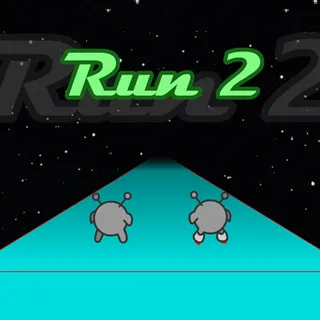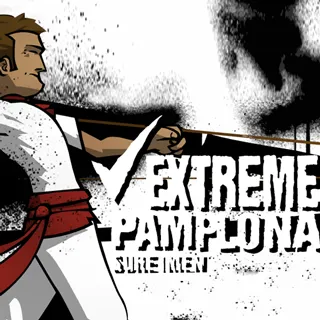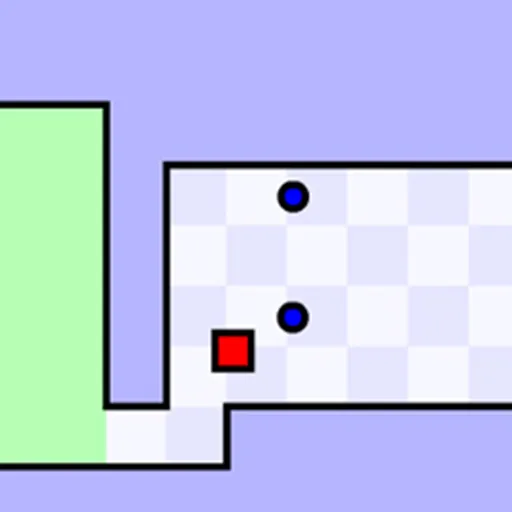Burnin Rubber
Played 725 times.
Buckle up and hit the road in this adrenaline-pumping car adventure where every second counts! Navigate through bustling city streets, treacherous mountain passes, and serene countryside highways, all while completing daring missions and outrunning the competition. Customize your dream car with cutting-edge upgrades and eye-catching designs, ensuring you stand out on every track. With realistic physics, dynamic weather conditions, and a vast open world to explore, this game offers the ultimate driving experience for thrill-seekers and car enthusiasts alike. Can you master the art of speed and become the ultimate road warrior?
Instructions
Objective:
Race your car to the finish line, avoiding obstacles and collecting power-ups to achieve the best time or highest score.
Setup:
1. Turn on your gaming device and launch the car game.
2. Select your car and customize it if options are available.
3. Choose a track or level to begin the race.
Controls:
- Use the arrow keys or joystick to steer your car.
- Press the acceleration button (usually the "A" key or right trigger) to speed up.
- Press the brake/reverse button (usually the "S" key or left trigger) to slow down or go backward.
- Use the boost button (typically the spacebar or a designated button) for a speed burst if applicable.
Gameplay:
1. At the start of the race, wait for the countdown and press the acceleration button to begin.
2. Steer your car to navigate the track, avoiding obstacles like other cars, barriers, and hazards.
3. Collect power-ups on the track to gain advantages like speed boosts, shields, or extra points.
4. Complete the required number of laps or reach the end of the track as quickly as possible.
5. The race ends either when you cross the finish line or the time runs out, depending on the game mode.
Winning:
- The player with the fastest time or highest score wins the race.
- Rankings may be displayed based on your performance compared to other players or AI opponents.
FAQs:
Q: How do I unlock new cars or tracks?
A: Usually, new cars or tracks can be unlocked by winning races, earning points, or completing specific challenges.
Q: What do power-ups do in the game?
A: Power-ups provide temporary boosts such as increased speed, invincibility, or additional points. The specific effects can vary depending on the power-up type.
Q: Can I play this game with friends?
A: Check the game’s options for multiplayer modes. Many car games offer split-screen, online multiplayer, or local network play.
Q: How can I improve my racing time?
A: Practice steering smoothly, use power-ups effectively, and learn the track layout to anticipate turns and obstacles.
Q: What happens if I crash into an obstacle or another car?
A: Crashing typically slows you down and may cause damage to your car, affecting your performance. Some games may have a repair feature or power-up to fix your car.
Q: Are there different difficulty levels?
A: Many car games offer different difficulty settings that can be adjusted in the game options menu.
Q: Is there a way to save my progress?
A: Most games automatically save your progress after each race or have a manual save option in the menu.
Q: Can I customize my car?
A: Customization options vary by game but often include changing the car’s appearance, upgrading parts, and adjusting performance settings. Check the customization menu for available options.
Categories Tags Comments